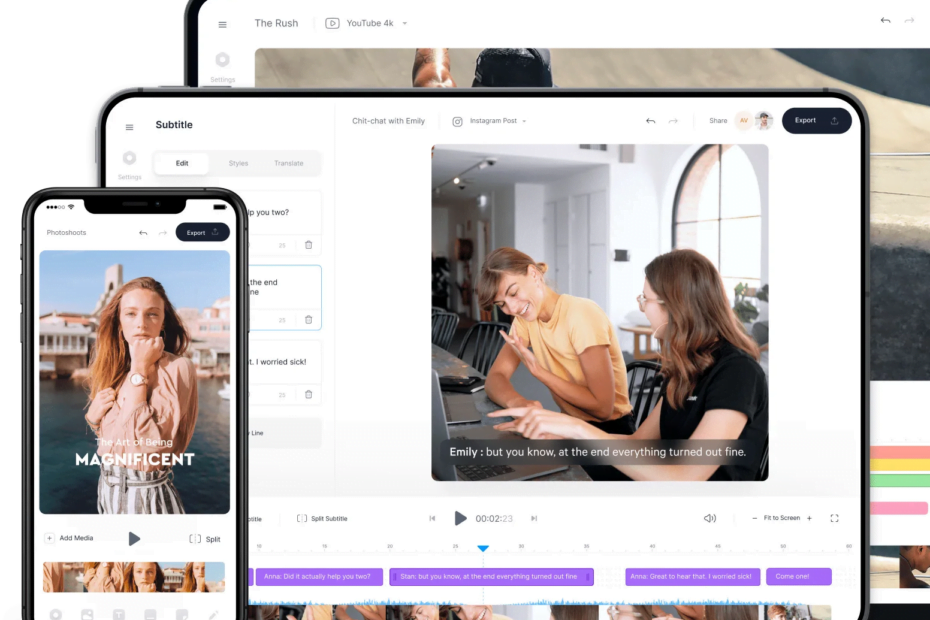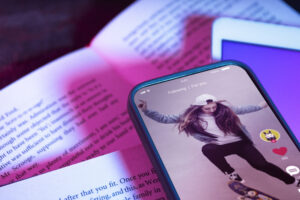Introduction
Welcome to the world of video technology, where visuals convey stories and experiences in unparalleled ways. As the demand for high-quality videos continues to rise, so does the need for efficient compression techniques that balance quality and file size. In this digital age, where streaming platforms dominate our entertainment landscape, understanding how to compress video files effectively can make all the difference in optimizing storage space and ensuring smooth playback.
Video compression is a complex process that involves reducing the size of a video file by eliminating redundant or unnecessary data without compromising visual quality significantly. By employing various algorithms and encoding methods, video files can be compressed into smaller sizes while maintaining satisfactory viewing experiences. Effective compression not only benefits content creators by saving storage space but also improves streaming speeds for viewers across different devices and platforms. In this article, we will explore three practical tips to help you compress your video files efficiently without sacrificing visual fidelity.
Importance of compressing video files
Video compression is not just about saving storage space; it plays a crucial role in enhancing user experience. Smaller video files load faster, reducing buffering time and providing a seamless viewing experience even on slow internet connections. Furthermore, compressed video files are easier to share and upload across various platforms without compromising the quality of the content.
Moreover, the importance of compressing video files extends beyond personal use; businesses can significantly benefit from this practice too. Reduced file sizes mean lower data usage requirements for streaming services, ultimately saving costs and improving efficiency. By compressing videos effectively, companies can reach a wider audience, boost engagement rates, and deliver high-quality content effortlessly.
Overview of the 3 tips
Firstly, choosing the right format can significantly impact the size of your video file. Utilizing modern codecs like H.265 instead of older versions like H.264 can help reduce file sizes without compromising on quality. This innovative technology uses better compression techniques to maintain high-definition visuals while decreasing overall file size.
Additionally, adjusting the resolution and frame rate of your video can make a substantial difference in its size. Lowering these settings slightly can lead to a more compact file without noticeably affecting the viewing experience. By optimizing these parameters based on the intended use of the video, you can strike a balance between quality and size that suits your needs.
Lastly, consider using specialized software or online tools specifically designed for compressing video files. These platforms often offer advanced features such as batch processing, custom settings for compression ratios, and easy sharing options. By leveraging these tools efficiently, you can streamline the process of reducing video sizes while maintaining control over various aspects of compression.
Tip 1: Choose the right file format
When it comes to choosing the right file format for compressing video files, it’s essential to consider the trade-off between quality and size. While formats like AVI and MOV may offer higher quality, they tend to result in larger file sizes. On the other hand, formats such as MP4 and WebM are known for their efficient compression abilities without significantly compromising the visual integrity of the video.
Another factor to keep in mind is compatibility across different devices and platforms. Opting for a widely supported format ensures that your compressed video can be easily accessed and played on various devices without any compatibility issues. Ultimately, by selecting the appropriate file format based on your specific needs and priorities, you can effectively strike a balance between maintaining good quality while reducing file size for optimal efficiency and convenience.
Tip 2: Adjust the video resolution
Tip 2: Adjust the video resolution for compressing video files can significantly impact the size and quality of your videos. Lowering the resolution reduces the number of pixels in the video, thus decreasing file size without losing much visual clarity. Opting for a lower resolution, such as 720p instead of 1080p, can result in noticeable reductions in file size while still maintaining decent image quality.
However, it’s crucial to strike a balance between file size and video quality when adjusting the resolution. Very low resolutions may diminish viewing experience and detail clarity. Before finalizing your choice, consider where you’ll present or use the video—certain platforms require specific resolutions for optimal viewing experiences. Experiment with different resolutions to find an optimal balance between reducing file size and maintaining acceptable visual quality.
Tip 3: Utilize video compression software
Video compression software has become a game-changer in the digital world, offering users the ability to reduce video file sizes without compromising quality. One of the most compelling aspects of using video compression software is its efficiency in maintaining high-definition visuals while significantly shrinking file sizes. By utilizing advanced algorithms and encoding techniques, these tools can help creators optimize their videos for different platforms without sacrificing clarity or resolution.
Moreover, video compression software enables faster uploading and streaming speeds, making it ideal for online content distribution. With the rise of social media platforms and streaming services, having compressed videos allows creators to reach a wider audience by ensuring smoother playback experiences across various devices. Overall, embracing video compression software opens up new possibilities for content creators to enhance their workflow efficiency and deliver engaging multimedia experiences to their viewers.
Conclusion: Summary of key points
In conclusion, effectively compressing video files for smaller sizes is crucial for various reasons, from easier storage and faster uploading to improved user experience. By following the tips outlined in this article, such as adjusting the resolution and bit rate, using efficient codecs, and utilizing specialized software tools like HandBrake or Adobe Media Encoder, users can significantly reduce the size of their video files without compromising quality.
Remember that optimizing video compression techniques not only saves storage space but also ensures smoother streaming on different platforms. It’s essential to experiment with various settings and tools to find the perfect balance between file size and visual quality. Additionally, staying updated on emerging technologies in video compression can further enhance your ability to efficiently manage multimedia content without sacrificing its impact or integrity. Embracing these strategies will undoubtedly empower you to create engaging videos that resonate with viewers across multiple channels while maintaining a compact file size for seamless sharing.
Read more: