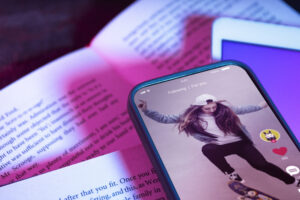Introduction: Importance of fast page speed
Fast page speed is not just a technical metric to be optimized; it is the key to unlocking a seamless user experience that can significantly impact your website’s success. In today’s fast-paced digital world, where attention spans are dwindling by the second, the importance of fast page speed cannot be overstated. When users land on a webpage, they expect instant gratification – any delay in loading time can lead to frustration and ultimately drive them away.
Furthermore, search engines like Google prioritize websites with faster page speeds in their rankings. This means that if you want your website to reach as many people as possible and appear at the top of search results, optimizing your page speed is crucial. Not only does it improve user experience and increase engagement levels, but it also directly impacts your site’s visibility and accessibility on the internet. Therefore, investing time and resources into compressing videos and boosting your page speed could be one of the most significant steps you take towards ensuring the overall success of your online presence.
Understanding Video Compression: Basics of file size reduction
Video compression is a crucial process that helps in reducing file sizes without compromising on quality. By utilizing various algorithms, video compression works by eliminating redundant or unnecessary data in a video stream. One key aspect of understanding video compression is the concept of lossy and lossless compression techniques. Lossy compression results in smaller file sizes but may slightly degrade visual quality, while lossless compression retains all original data but usually produces larger files.
Furthermore, it’s essential to consider the codec used for video compression, as different codecs have varying levels of efficiency and compatibility. Popular codecs like H.264 and H.265 offer high-quality compression suitable for online streaming platforms. Understanding these basics of video compression can significantly impact page speed and user experience on websites with embedded videos, making it necessary to optimize file sizes effectively for faster loading times and smoother playback across devices.
Choosing the Right File Format: Optimal options for compression
When it comes to file formats for compressing videos, choosing the right one can make a significant difference in both quality and file size. One popular option is H.264, known for its high compression efficiency while maintaining good quality. For those looking to minimize file sizes further without compromising too much on quality, the newer HEVC (H.265) format might be worth exploring due to its superior compression capabilities.
Another important factor to consider is the compatibility of the chosen file format with various devices and platforms. While some formats like MP4 are widely supported across different devices, others may have limitations that could impact how your video performs online. Ultimately, it’s essential to strike a balance between file size and video quality based on your specific needs and target audience to ensure optimal viewing experience while minimizing page load times. By experimenting with different file formats and settings, you can find the perfect combination that works best for your content delivery needs.
In addition to selecting the right compression options, don’t forget about optimizing other aspects of video production such as resolution and bit rate selection. By fine-tuning these parameters alongside choosing the optimal file format, you can further enhance the efficiency of video compression and improve page speed performance across various platforms. At every step of the process, keeping an eye on innovation in video compression technology can help stay ahead of the curve and deliver an exceptional viewing experience for your audience.
Utilizing Online Tools: Convenient platforms for compression
When it comes to compressing videos for better page speed performance, online tools offer a convenient solution that shouldn’t be overlooked. These platforms provide diverse options for reducing file sizes without compromising quality, making them essential resources for website optimization. From user-friendly interfaces to quick processing times, online compression tools simplify the task of enhancing your site’s loading speed.
The flexibility offered by these platforms allows users to adjust settings according to their specific needs, ensuring a tailored approach to video compression. With the ability to preview the compressed video before download, content creators can fine-tune their files for optimal results. Online tools also often provide batch processing capabilities, enabling efficient handling of multiple videos concurrently—the ideal feature for those looking to streamline their optimization process and save valuable time.
Adjusting Resolution and Bitrate: Finding the right balance
When it comes to optimizing video content for your website, finding the right balance between resolution and bitrate is crucial in boosting page speed without sacrificing quality. Higher resolutions offer better clarity but also result in larger file sizes, which can slow down loading times. On the other hand, reducing resolution too much can compromise visual appeal. Similarly, adjusting bitrate impacts video quality and file size – a higher bitrate improves image fidelity but increases the file’s weight.
To strike a perfect balance, consider your target audience’s viewing habits and devices. For mobile users with limited data plans or slower internet connections, opting for lower resolutions and bitrates may be more practical to ensure smooth playback. However, for desktop users accessing your site via high-speed internet connections or larger screens, higher resolutions and bitrates will deliver a more engaging viewing experience while keeping load times manageable. Experimenting with different settings and testing how they affect page performance can help you find the sweet spot that works best for your specific content and audience.
Implementing Lazy Loading: Loading videos only when necessary
Lazy loading videos can significantly enhance the user experience by optimizing page speed. By implementing lazy loading techniques, websites can defer the loading of videos until they are actually needed, reducing initial page load times. This approach also conserves bandwidth and decreases data usage for visitors who may not view all video content.
One effective way to implement lazy loading is to use JavaScript libraries that allow videos to load only when they become visible in the user’s viewport. This strategic approach ensures that resources are allocated efficiently, enhancing overall website performance. Additionally, lazy loading helps streamline the user interface and improves engagement by delivering a smoother browsing experience without unnecessary delays in video playback initiation.
Conclusion: Benefits of optimized page speed
In conclusion, the benefits of optimizing page speed cannot be overstated. One key advantage is improved user experience, as faster loading speeds lead to lower bounce rates and higher visitor engagement. This directly translates to increased conversions and ultimately, a boost in revenue for businesses.
Moreover, optimized page speed plays a crucial role in enhancing search engine rankings. Search engines like Google prioritize websites that load quickly, viewing them as more user-friendly and relevant. By compressing videos and optimizing overall page performance, websites can climb higher in search results, attracting more organic traffic and expanding their online visibility. Ultimately, investing in improving page speed is not only beneficial for users but also essential for achieving long-term success in the digital landscape.
Read more: