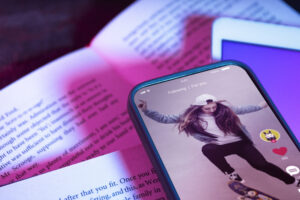Introduction: Understanding the importance of video content
Video content has become an essential tool for engaging audiences and conveying messages effectively. With the rise of social media and online marketing, video has emerged as a powerful medium to capture attention and connect with viewers on a deeper level. The visual and auditory stimulation provided by video content makes it more appealing and memorable than traditional text-based communication. In an age where digital platforms are flooded with information, utilizing video content can set your website or blog apart from the competition.
Furthermore, embedding videos on platforms like Squarespace opens up opportunities for creative storytelling and interactive experiences. Video content allows businesses to showcase products in action, provide tutorials and educational resources, or simply share engaging stories that resonate with their audience. The ability to embed videos seamlessly into web pages not only enhances user experience but also boosts conversion rates by keeping visitors engaged for longer periods of time. Understanding the importance of video content is crucial for any business or individual looking to make an impact in today’s competitive digital landscape.
Overview of Squarespace: Exploring its features
Squarespace is a powerful website building platform that offers a plethora of features to create stunning and functional websites. One of its standout features is the ability to seamlessly embed videos, making it an ideal choice for content creators and businesses looking to showcase their multimedia content. With Squarespace, users can easily upload videos directly to their site, or embed videos from platforms like YouTube and Vimeo with just a few clicks. This versatility allows for engaging and visually impactful website designs that capture the attention of visitors.
Additionally, Squarespace provides customizable video settings, including autoplay options, video quality control, and thumbnail customization. This level of control ensures that the embedded videos fit seamlessly into the overall design aesthetic of the website while optimizing loading times for a smooth user experience. Furthermore, Squarespace’s responsive design capabilities mean that embedded videos will adapt seamlessly to different screen sizes without sacrificing quality or impact. These features combine to make Squarespace an attractive option for anyone looking to elevate their online presence through dynamic video content integration.
Uploading Video to Squarespace: Step-by-step guide
Uploading videos to your Squarespace website can add an engaging and dynamic element to your content, helping to capture the attention of your visitors. The process is straightforward, but it’s essential to follow the correct steps to ensure seamless integration. First, navigate to the page on which you want to upload the video and click on Edit. Then, select the option for adding a content block and choose video from the available options. Next, you can either upload a video file directly or embed a video using a link from platforms such as YouTube or Vimeo.
One key advantage of uploading videos directly to Squarespace is the ability to maintain control over the presentation and branding of your content without relying on external platforms. Additionally, by hosting videos on Squarespace, you can ensure that they are optimized for viewing across various devices and screen sizes, enhancing user experience. When incorporating videos into your website design, consider factors such as placement within your layout, playback controls, and metadata optimization for search engine visibility. Overall, taking advantage of Squarespace’s built-in tools for video uploading opens up numerous creative possibilities for showcasing your multimedia content effectively.
Embedding Video on Squarespace Pages: Customization options
When it comes to embedding videos on Squarespace pages, the customization options are abundant, allowing users to create a seamless and engaging viewing experience for their audience. One of the key features is the ability to customize the video player itself, including adjusting the size, color scheme, and playback controls to align with your website’s aesthetic. Additionally, Squarespace offers advanced options such as autoplay settings, loop functions, and video quality adjustments that can significantly enhance user experience.
Furthermore, users can take advantage of custom thumbnail images to make their embedded videos more visually appealing and clickable. This feature allows for greater control over how the video is presented before it’s played and can be a powerful tool for increasing viewer engagement. Overall, Squarespace provides an array of customization options that empower content creators to seamlessly integrate videos into their websites while maintaining control over every aspect of the viewing experience.
Optimizing Video for Mobile Viewers: Ensuring compatibility
When it comes to optimizing video for mobile viewers and ensuring compatibility, one of the key factors to consider is file format. While most desktop browsers can handle a wide range of video file formats, mobile devices may have more limited support. By choosing widely compatible formats like MP4 or MOV, you can ensure that your videos will play seamlessly across various mobile devices without the need for additional plugins or conversion.
Additionally, it’s crucial to pay attention to video resolution and aspect ratio. Mobile screens come in various sizes and dimensions, so it’s important to optimize your videos for different screen resolutions and orientations. Offering multiple versions of your videos optimized for different screen sizes can enhance the viewing experience for mobile users and make sure they are not greeted with distorted or poorly cropped videos.
It’s also worth considering the use of adaptive streaming technologies such as HLS (HTTP Live Streaming) or MPEG-DASH which adapt video quality based on a viewer’s internet speed and device capabilities. This allows for smoother playback on a wider range of devices while still providing high-quality viewing experiences. By carefully considering these factors when optimizing your videos for mobile viewers, you can ensure seamless compatibility across a diverse range of devices and provide an enjoyable viewing experience for all audiences.
Using Video Blocks and Galleries: Creating engaging layouts
One powerful way to create engaging layouts on your Squarespace website is by utilizing video blocks and galleries. Incorporating videos into your site can captivate your audience and convey information in a dynamic and visually appealing manner. With the ability to embed videos from platforms like YouTube, Vimeo, or self-hosted files, you can seamlessly integrate multimedia content to enhance the user experience.
A well-crafted video gallery can showcase a collection of related videos, providing visitors with a comprehensive view of your content. Consider organizing videos into categories or themes to guide users through a cohesive visual journey. Additionally, using autoplay and loop options can help maintain visitor engagement by presenting continuous visual stimulation. By strategically placing video galleries within your website’s layout, you can create an interactive and immersive experience that encourages prolonged engagement.
Incorporating these elements not only adds aesthetic appeal but also allows for a more interactive user experience. Furthermore, leveraging video blocks and galleries helps in conveying information in an engaging manner that resonates with visitors on both an emotional and intellectual level. Whether it’s through storytelling, product demonstrations, or educational content, the strategic use of video elements elevates the overall impact of your website while keeping visitors hooked on what you have to offer.
Conclusion: Enhancing your website with video content
In conclusion, incorporating video content into your website is a powerful strategy for enhancing user engagement and boosting conversion rates. Video has the ability to convey emotions, tell stories, and showcase products or services in a more dynamic and compelling way than text or images alone. By leveraging the visual and auditory elements of video, you can create a more immersive experience for your visitors, holding their attention for longer periods and leaving a lasting impression.
Furthermore, utilizing video content on your website can also improve your search engine optimization (SEO) efforts. Search engines often prioritize websites with rich media content, including videos, leading to higher visibility and better rankings. With the growing popularity of video consumption across various platforms, integrating video content into your website not only keeps you ahead of the curve but also provides an opportunity to connect with a broader audience in today’s digital landscape. Ultimately, by embracing video content as part of your web design strategy on Squarespace, you can enrich the user experience while achieving meaningful business results.
Read more:
The Future of Beauty Ecommerce: Effective Interactive Videos