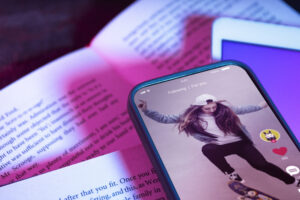Integrating videos into your Shopify homepage and product pages can transform the shopping experience, showcasing your products in dynamic ways that static images simply cannot match. Consider creating engaging video content that tells a story about your brand. For instance, behind-the-scenes footage of how items are made, testimonials from satisfied customers, or tutorials demonstrating product usage can establish trust and enhance emotional connections with potential buyers. This multimedia approach not only boosts engagement but also improves SEO rankings as search engines favor sites rich in diverse content.
When embedding videos on your Shopify store, it’s essential to optimize them for mobile viewing. A significant portion of online shopping occurs on mobile devices, so ensure that your videos load quickly and display well across various screens. You’ll want to consider file size and compression techniques without sacrificing quality; tools like HandBrake can be effective here. Additionally, think about the placement of your videos—strategically positioning them above the fold on product pages could capture attention immediately and increase conversion rates significantly. By taking these steps to implement high-quality video effectively, you create a more immersive shopping experience that keeps visitors engaged longer and encourages purchases.
1. Introduction: Why Use Videos on Shopify?
Optimizing videos for mobile viewing is crucial in today’s e-commerce landscape, where a considerable share of online shopping takes place on smartphones. Mobile users crave quick, engaging content that fits seamlessly into their browsing experience. To achieve this, ensure your video files are lightweight and use formats compatible with various devices—this reduces loading times and enhances accessibility, keeping potential customers engaged.
Additionally, consider the design of your video placement on your Shopify store. Instead of just embedding videos haphazardly, create a responsive layout that automatically adjusts to any screen size. Utilize captivating thumbnails and concise captions to draw users in quickly; these elements can make a significant difference in click-through rates on mobile screens. Remember that high-quality visuals coupled with brief yet impactful storytelling can transform casual browsers into loyal customers who are eager to learn more about your products while they shop on the go.
2. Preparing Your Video Content for Upload
When incorporating videos into your Shopify store, the strategic placement and design of these media elements can significantly enhance user experience. Instead of a scattershot approach, consider implementing a responsive layout that seamlessly integrates video content within the overall design. Use grid systems or modular sections to ensure videos flow naturally with accompanying product visuals and descriptions, maintaining visual cohesion while inviting users to engage.
Furthermore, think about how you want your customers to interact with these videos. Implement hover effects or dynamic playback features that enable videos to automatically pause when users scroll past or click on other elements. This not only keeps the focus on what’s essential but also encourages potential buyers to interact without overwhelming them. By prioritizing thoughtful design in your video placements, you’ll create an immersive shopping experience that captivates shoppers long after they’ve clicked through their initial curiosity.
3. Adding Videos to the Homepage
Moreover, consider integrating hover effects or dynamic playback features to enhance the customer experience when engaging with videos on your Shopify store. Imagine a scenario where customers simply hover over a product video and it instantly plays, offering them an immersive preview without cluttering their browsing space. This seamless interaction not only grabs their attention but also encourages them to explore further, making video content an integral part of the shopping journey.
You can also implement interactive overlays within the videos that provide additional information or related products at key moments. This technique transforms passive viewing into an interactive experience, empowering your customers to make informed purchasing decisions while keeping their engagement high. Harnessing these innovative features can set your store apart from competitors and create a more memorable online shopping environment that resonates with users long after they’ve left your site. By prioritizing user interaction in your video content strategy, you will cultivate a more dynamic and engaging shopping experience that leads to increased conversions and customer loyalty.
4. Incorporating Videos into Product Pages
Interactive overlays in videos can significantly elevate the shopping experience by transforming passive viewing into an engaging exploration. Imagine a scenario where a customer is watching a product video, and at an enticing moment—a close-up of a soft fabric or a unique feature—an overlay emerges, offering related products or displaying additional information about care instructions. This not only keeps viewers engaged but also prompts them to consider complementary items they otherwise might miss, subtly guiding them down the sales funnel.
Moreover, these overlays can be customized to reflect your brand’s voice and aesthetic. You could incorporate animated graphics that seamlessly blend with your video content or even add prompt buttons that encourage viewers to take immediate action, such as Shop Now, Learn More, or Add to Cart. By curating touchpoints at critical moments within your videos, you create micro-interactions that deepen connections with potential customers and enhance their decision-making process. Ultimately, this technique not only boosts engagement metrics but also makes every second viewers spend on your page more valuable for conversions.
5. Optimizing Video Settings for Performance
Customizing video overlays is a game-changer for amplifying your brand’s identity on Shopify. By integrating tailored overlays that echo your brand’s voice and aesthetics, you create a cohesive shopping experience that captivates visitors right from the homepage. Imagine animated graphics that don’t just overlay but actively enhance your video content—instantly capturing attention while guiding viewers’ emotions through color schemes and typography that reflect your unique style.
Moreover, these animated elements can serve functional purposes as well; consider using them to highlight key product features or offers subtly without detracting from the visual narrative of the video. Think of overlays as an artist’s brushstroke—when applied thoughtfully, they enrich the overall canvas while maintaining focus on what truly matters: your products. This level of customization not only enhances viewer engagement but also fosters a deeper connection between potential customers and your brand, ultimately driving conversions and loyalty.
6. Testing and Troubleshooting Video Issues
Moreover, these animated elements can serve functional purposes as well; consider using them to highlight key product features or offers subtly without overwhelming your visitors. By integrating animated visuals into your Shopify homepage and product pages, you not only enrich the user experience but also guide attention precisely where it needs to be. Animations can act like visual signposts, drawing users’ eyes to important details—whether it’s a prominent discount, a unique feature of your product, or an upcoming flash sale.
Furthermore, animations evoke emotional responses and create a dynamic storytelling element that static images simply cannot match. A gentle zoom-in on a product or a seamless transition showcasing its benefits can deepen interest and foster engagement among potential buyers. These captivating visuals encourage visitors to linger longer on your site while making their shopping journey more intuitive and enjoyable—an essential factor in boosting conversion rates. Striking the perfect balance between aesthetics and functionality is crucial; when done right, these animated elements transform mundane interactions into memorable experiences that resonate with consumers long after they’ve left your page.
7. Conclusion: Enhance Your Store with Videos
Furthermore, animations evoke emotional responses and create a dynamic storytelling element that static images simply cannot match. A gentle zoom-in or playful motion can draw the viewer’s attention to key aspects of your product, emphasizing features that might otherwise go unnoticed. This fluidity not only keeps customers engaged longer but also cultivates an atmosphere of excitement and curiosity around your brand.
Incorporating animated elements into your Shopify homepage and product descriptions allows you to craft a narrative that resonates with visitors on a more profound level. Consider how a simple animated transition could highlight the uniqueness of handmade items or showcase the journey of a product from concept to creation. By utilizing animations effectively, you can guide potential buyers through an experience rather than just presenting them with information—transforming casual browsers into eager customers who feel personally connected to what you’re offering.
Read more:
How to Host a Successful Live Shopping Event for Your Shopify Store
Shopify Ads: Harness the Power of Shoppable Videos to Drive Sales